PRODUCT DETAILS
UGREEN
———————————————————————————————————————————————————
Full-size Ergonomic Shape
Wireless Mouse with 4000 DPI
✔DPI 4000 max.✔Full-size Ergonomic Shape ✔6 Mute Buttons✔99% Silent Clicking

4000 DPI
5 Levels Adjustable DPI : The switch DPI levels of this wireless mouse among 800/1200/1600/2000/4000 to meet your special needs with higher sensitivity. Accurately restore the movements under high-speed operation, perfectly for 4K/8K HD Display.

Full-size Ergonomic Shape
Natural Fit Designed to be extra slim, while still fitting naturally in the palm of your hand
99% Silent Clicking
This silent wireless mouse for laptops with a noiseless design, which is super quiet whether clicking a button, scrolling, or moving the mouse, makes it an ideal computer mouse for office, conference room, cafe, library, bedroom. 6
6
6 Mute Buttons
Left button, Right button, Middle button(Scroll wheel)
Indicator light, Forward / Backward key, Key for switching DPI/ Operation System

Universal Compatibility, No Driver Required
Compatible with Windows 7/8.1/10/11,macOS 10.5 or later, Linux, Chrome OS...
 ·Green light: Windows system · Blue light: macOS system
·Green light: Windows system · Blue light: macOS system
15m Long Range Transmitter
2.4G wireless connection, anti-interference signal transmission

Display of Back Side

For Surfaces Pad of Variety Material
Using the new Blu-ray technology, good tracking effect on surfaces of a variety of materials, like Wood, Paper, Glass, Cloth
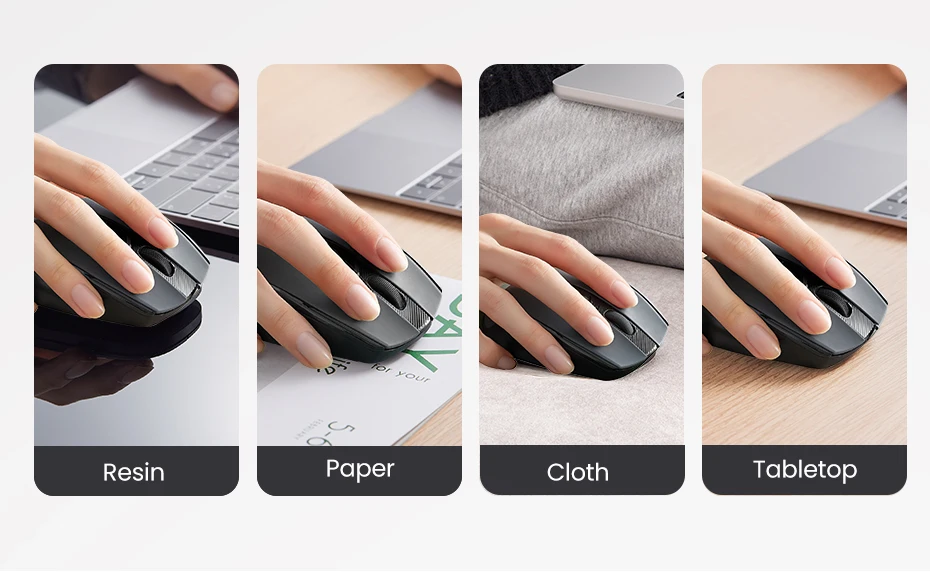
5-Level DPI Setting
The default setting is 1600 DPI. Short press the DPI switch key to change, and the DPI will be switched cyclically in the order of "1600/2000/4000/800/1200".
LED blinks once 800 DPI
LED blinks twice 1200 DPI
LED blinks 3 times 1600 DPI
LED blinks 4 times 2000 DPI
LED blinks 5 times 4000 DPI
Conserve Battery Life with Sleep Mode
Automatic Sleep Mode: The mouse automatically switches to sleep mode with 10 minutes unsue, which saves battery life enormously.
18 Months Battery Life: With the energy-saving technology, the battery life of the mouse reaches a maximum of 18 months.
*Note: The battery is not included.

Craftsmanship Details
Silent Scroll: High quality, and keep quiet when scrolling
Elegant Surface: Amazing gloss, and won't fade after a long time of use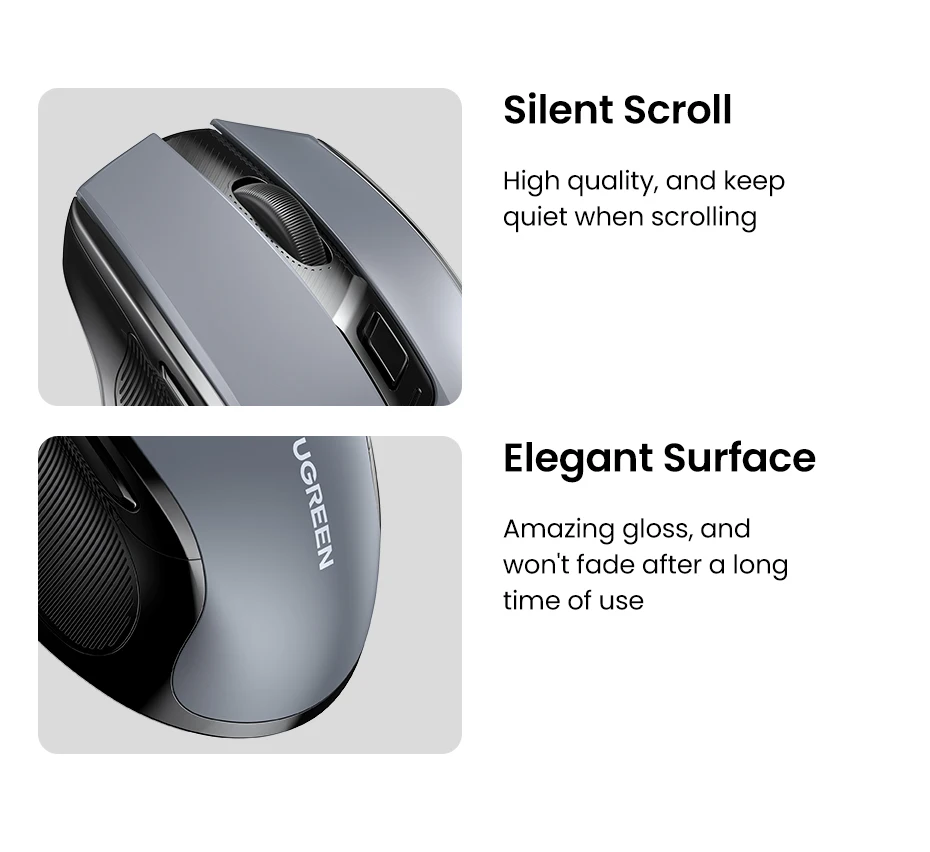
Installation Steps
Attention:Battery is NOT included
1. Open the cover
2. Insert the battery(*Attention:Battery is NOT included )
3. Close the cover
Product Specifications
Brand : UGREEN
Model No. : MU006
Product : Ergonomic Wireless Mouse
Click button : 6 Mute buttons, 3 million times lifespan
5-level DPI : 800/1000/1600/2000/4000, the default setting is 1600
System : Windows 7/8.1/10/11,macOS 10.5 or later,Linux,Chrome OS"
Battery : 1x AA battery (NOT included)
USB Receiver : 2.4Ghz Wireless
Distance : 15 m / 49.2 ft
Operating Voltage : 1.5V
Operating Current : 40mA
Material: Plastic shell, silicone rubber
Packaging: UGREEN retail box
Packaging

Question: The mouse wheel works in the opposite direction, how to fix it?
Answer: If the scroll wheel is reversed, please switch to the corresponding working mode (3s long-press the DPI button to switch to the working mode).
Bluetooth Connection Steps
✔ 7 Days Return
Enjoy 7 days to return if any quality problems
✔ 48 Hours Delivery Time
Most items will be shipped within 48 hours
✔ 1-Year Warranty
All products have 1-year warranty from our store
✔ 24 Hours Online Service
All emails will be answered within 24 hours

 Xiaomi Outdoor Flashlight P...
Xiaomi Outdoor Flashlight P...













